In today’s digital age, hosting security is more critical than ever. Whether you’re running a personal blog, an e-commerce site, or a corporate platform, ensuring your hosting environment is secure protects your data, your users, and your reputation. Here are 10 actionable tips to supercharge your host’s security, making your online presence safer and more resilient.
Choose a Secure Hosting Provider
The foundation of hosting security starts with selecting the right provider. Look for hosts that offer robust security features such as:Automatic updates: Ensures your server software is always up-to-date with the latest security patches.
DDoS protection: Safeguards your site against distributed denial-of-service attacks.
SSL certificates: Encrypts data transmitted between your server and users.
Regular backups: Protects your data in case of a breach or accidental deletion.

Use Strong Passwords and Multi-Factor Authentication (MFA)
Weak passwords are one of the most common entry points for hackers. To strengthen your defenses:Create strong passwords: Use a mix of uppercase and lowercase letters, numbers, and special characters. Avoid easily guessable information like birthdays or names.
Enable MFA: Adds an extra layer of security by requiring a second form of verification, such as a code sent to your phone or biometric authentication.
Keep Software and Systems Updated
Outdated software is a prime target for hackers. Regularly updating your server software, including the operating system, web server, and applications, ensures you’re protected against the latest vulnerabilities.Automate updates: Set up automatic updates to ensure consistency and avoid missing critical patches.
Monitor for updates: Stay informed about new releases and security advisories for the software you use.

Implement Firewalls and Intrusion Detection Systems
Firewalls act as a barrier between your server and the internet, filtering out malicious traffic. Intrusion Detection Systems (IDS) monitor your network for suspicious activity and alert you to potential threats.Use a Web Application Firewall (WAF): Protects web applications from common vulnerabilities like SQL injection and cross-site scripting (XSS).
Configure firewalls properly: Ensure they block known malicious IP addresses and allow only trusted traffic.
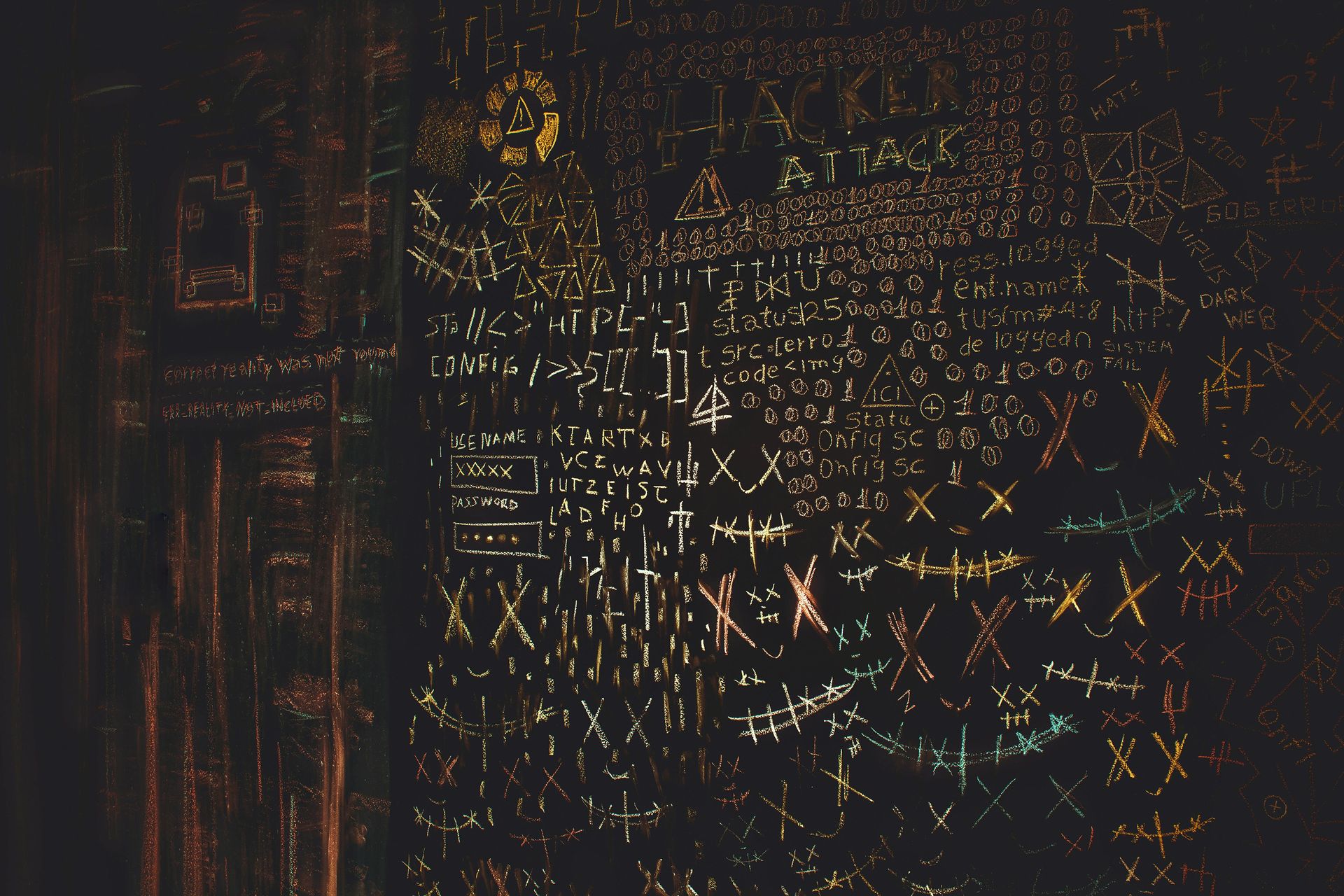
Secure SSH Access
SSH (Secure Shell) is a protocol used to access your server remotely. To secure SSH access:Use key-based authentication: Replace passwords with SSH keys for stronger security.
Disable root login: Prevents hackers from gaining root access to your server.
Change the default SSH port: Makes it harder for attackers to find your SSH port.
Limit SSH access: Restrict SSH access to specific IP addresses or ranges.
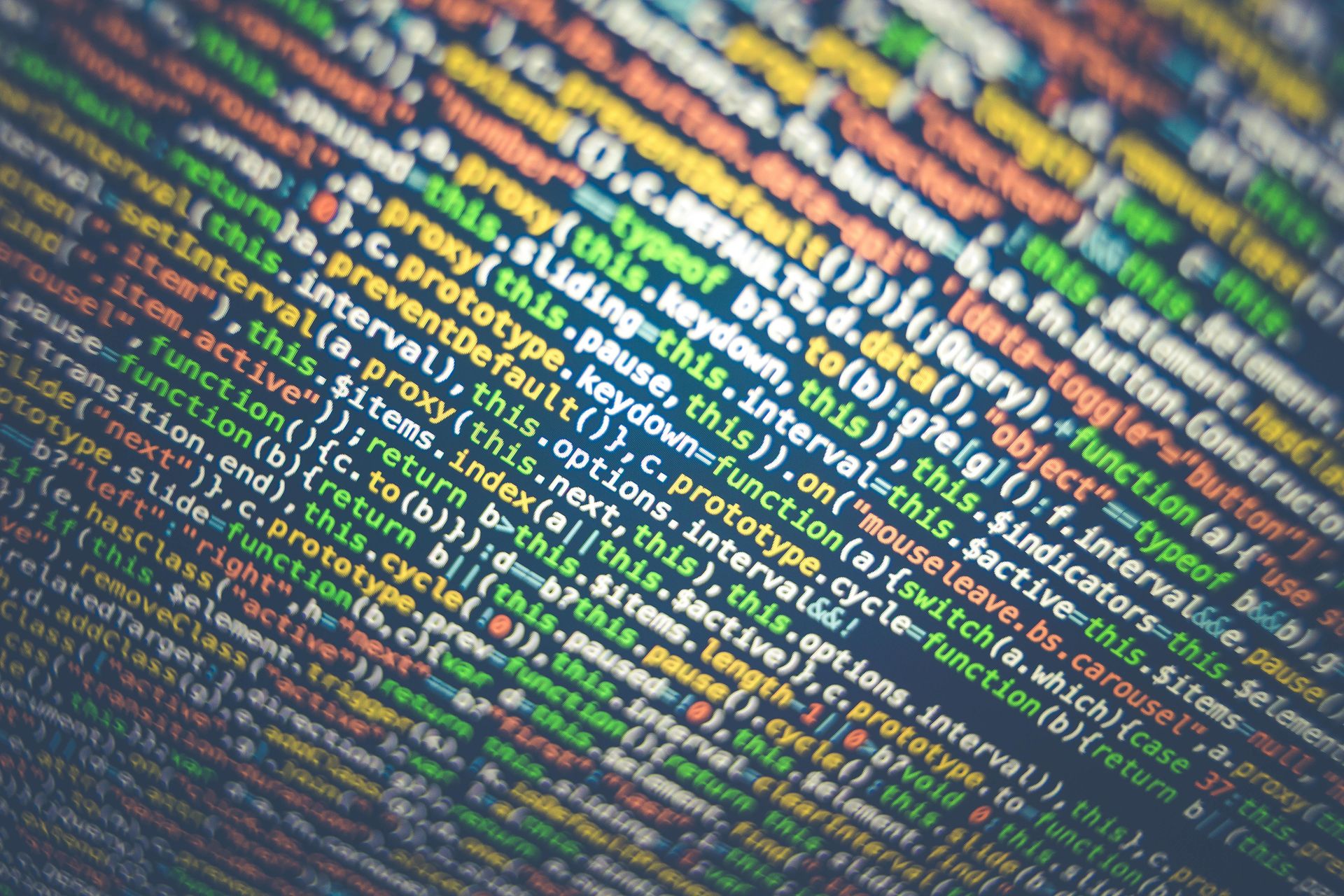
Regularly Back Up Your Data
Backups are your last line of defense against data loss. Regularly backing up your data ensures you can restore your website in case of a breach or accidental deletion.Automate backups: Set up a schedule for regular backups to ensure consistency.
Store backups off-site: Use cloud storage or an external drive to protect backups from physical damage.
Test backups: Periodically verify that your backups can be restored successfully.
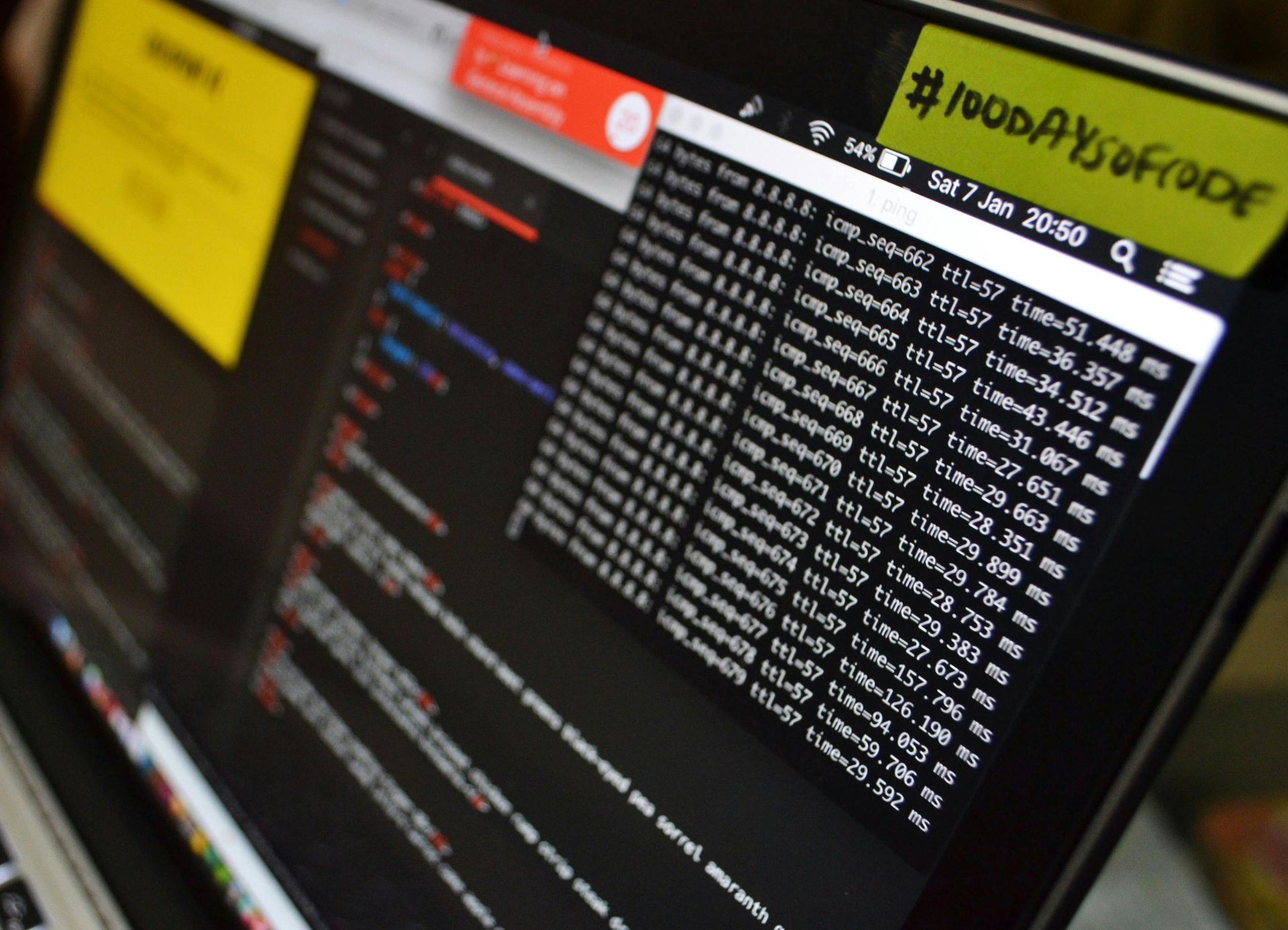
Monitor and Log Activity
Regularly monitoring your server and logging activity helps you detect and respond to threats quickly.Set up alerts: Notify you of unusual activity, such as unauthorized access attempts or malware infections.
Review logs: Analyze server logs to identify potential issues and patterns of suspicious behavior.
Use SIEM tools: Security Information and Event Management (SIEM) systems centralize and analyze logs for better threat detection.
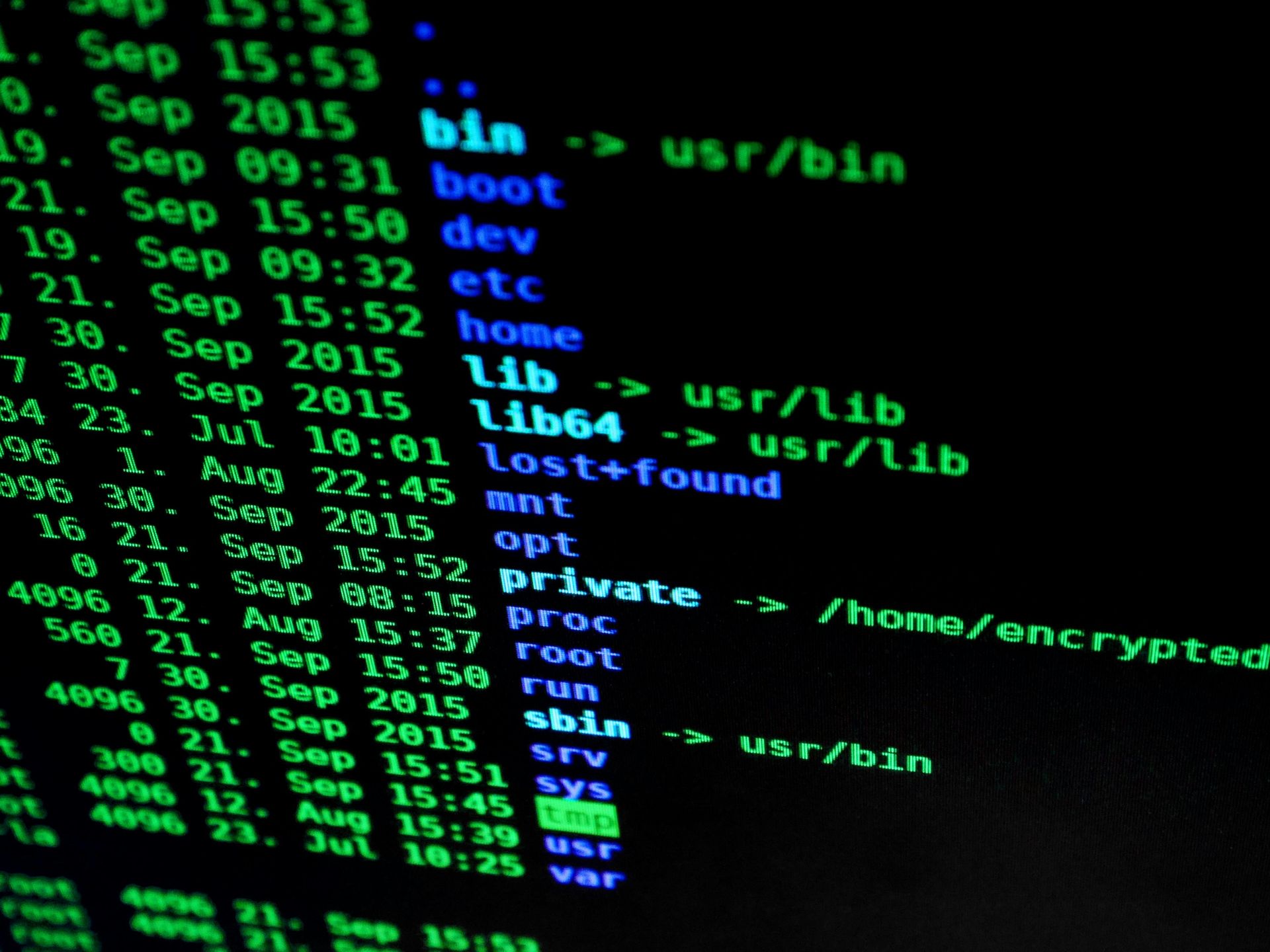
Educate Your Team
Human error is a significant factor in many security breaches. Educating your team about hosting security best practices reduces the risk of accidental vulnerabilities.Provide training: Teach employees how to recognize phishing attempts, create strong passwords, and follow secure practices.
Run simulations: Conduct mock phishing exercises to test and reinforce awareness.
Foster a security culture: Encourage everyone to take responsibility for protecting the hosting environment.
Use SSL Certificates
SSL (Secure Sockets Layer) certificates encrypt data transmitted between your server and users, preventing eavesdropping and data theft.Obtain SSL certificates: Many hosting providers offer free SSL certificates through Let’s Encrypt.
Enable HTTPS: Ensure your website uses HTTPS instead of HTTP for secure connections.
Renew certificates: Keep your SSL certificates up-to-date to avoid expiration and security gaps.
Have an Incident Response Plan
Even with the best security measures, incidents can still happen. Having an incident response plan ensures you’re prepared to handle breaches effectivelyOutline steps: Define how to detect, contain, and mitigate security incidents.
Assign roles: Specify who is responsible for each part of the response process.
Test the plan: Regularly review and update your plan to ensure it remains effective.



